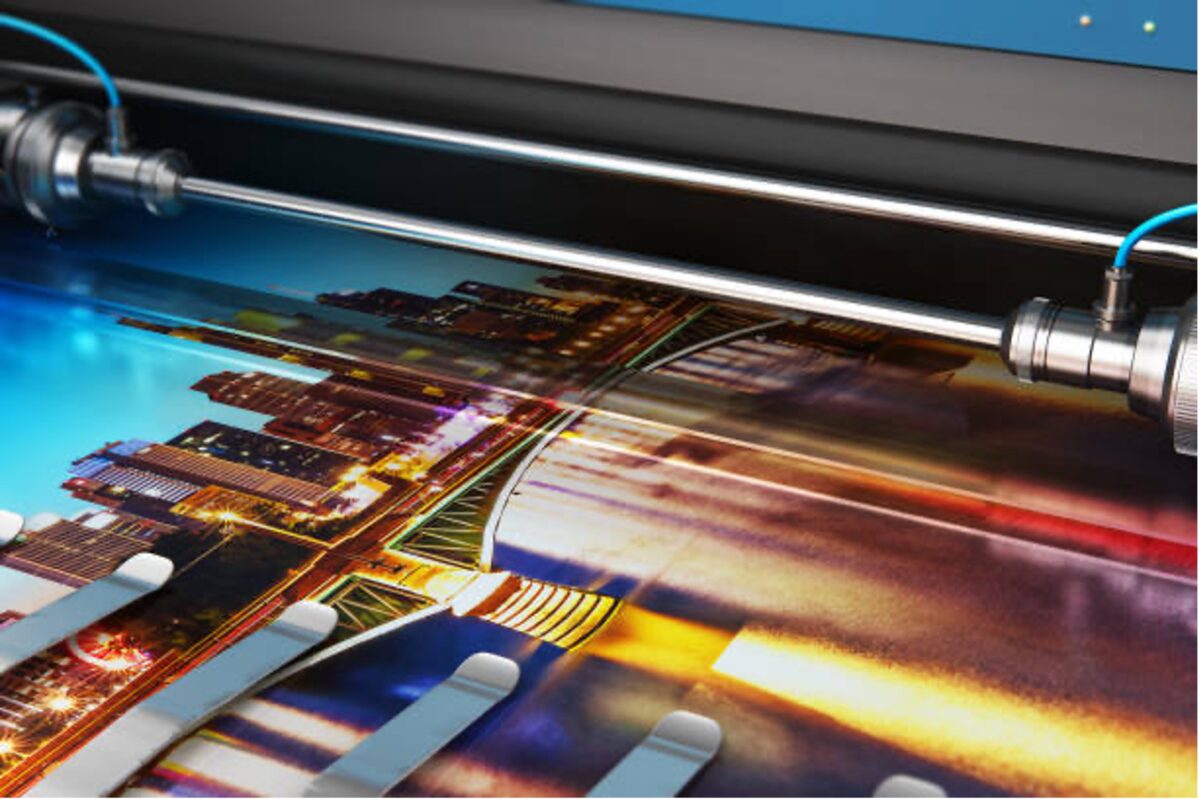Best Resin 3D Printers
Are you looking for the best resin 3D printer to create unique miniatures? Resin 3D printers are becoming increasingly popular in classrooms and schools. They’re great for creating miniatures, prototypes, and other small objects with high accuracy and detail. With so many models on the market, it can be hard to know which one is right for your needs.
We’ve researched to help you find the best resin 3D printer for miniatures. Our guide will provide all the information you need to decide which model is right for your classroom or school. Read on to learn more about finding the perfect resin 3D printer!
IMAGIN3D Printer Package

If you’re looking for an all-in-one package that won’t break the bank, then this is the the first place to look. The IMAGIN3D Printer Package comes with everything you need to get started right away.
It includes the following:
- The printing platform has a large size to accommodate larger projects
- A volcano extruder that quickly and forcefully pushes out material
- Teacher resource kit to help educators get their students up and running
- 3D design and editing software that’s easy to use
- Supply and maintenance kit to keep your printer in top condition
This package lets you start printing immediately, saving your school time and money. The IMAGIN3D Printer Package is a convenient way for educators on a budget who don’t want to compromise on quality. This 3D printer comes with a 2-year warranty for repair or replacement and ongoing support from our team.
ELEGOO Mars 2 Pro
The ELEGOO Mars 2 Pro is a popular alternative to the IMAGIN3D for anyone looking to create highly detailed miniatures and other 3D objects. Setting up and leveling this printer is very easy, and you can start printing in no time with excellent results. The machine is sturdy and operates quietly.
Additionally, it has an attractive appearance that blends well in any space it is placed.
Furthermore, the lid protecting against UV rays fits tightly and prevents most resin fumes from escaping. This printer also has a 2K monochrome screen that has a long lifespan.
Here are the other features to consider:
- The active carbon built into the product is capable of absorbing resin fumes
- The Mars 2 Pro is capable of supporting 12 different languages
- The Mars 2 Pro printer is made from aluminum that was machined using CNC technology.
The ELEGOO Mars 2 Pro printer creates miniatures with good accuracy and detail. its powerful components can produce incredible results that will meet all your needs. With its user-friendly interface and reliable performance, this printer takes your 3D printing skills to the next level.
ANYCUBIC Photon Mono Resin 3D Printer
The ANYCUBIC Photon Mono is one of the most popular 3D printers for miniatures. t has a 2K monochrome LCD screen that produces excellent results no matter what you’re printing. The machine has a monochrome screen and a faster printing capability, which helps to reduce energy usage.
Other features include:
- USB connection
- 8 inch Touch Screen
- Replacing the FEP is a simple and fast task
- A transparent cover that is capable of blocking 99.95% of UV light
The ANYCUBIC Photon Mono is able to create useful, attractive miniatures. The cost of this 3D printer is high, so you should only consider it if you are serious about getting a lot of use out of this machine.
Creality Halot-One Plus
The Creality Halot-One Plus is a fine 3D printer for anyone looking for a lower-cost option. The printer features a 7.9-inch Mono LCD with a 4K resolution of 4320 x 2560. It also has a dual linear rail Z axis and fast 3-second per-layer cure times, enabling fast and accurate printing.
The other features include:
- Air filtration with activated carbon to reduce the smell of resin
- The LCD interface is 5 inches large, and it is both bright and fast.
- The printer has Wi-Fi connectivity and allows for remote monitoring of print jobs
- The Halot BOX slicer software has an intuitive interface and is straightforward to operate
If you’re looking for an inexpensive 3D printer, the Creality Halot-One Plus could be just what you need. The Z endstop is positioned at the top of the Z stage, allowing for easier calibration and better stability. Additionally, the process of cleaning Four bolt build platform leveling can be challenging. Be prepared to invest some time in getting started with this one.
IMAGIN3D JUNIOR- 3D Printer Package
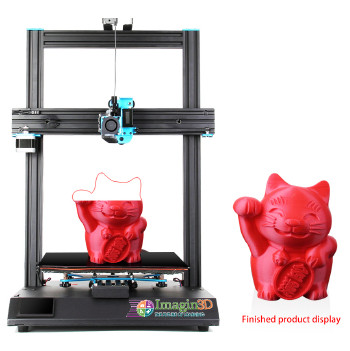
For educators looking for an affordable and easy-to-use 3D printer package, the IMAGIN3D JUNIOR is the solution. This model is smaller than the standard IMAGIN3D printer, making it a good fit for compact offices and classrooms.
The IMAGIN3D JR. Printer is a compact device that measures just over 15 inches in height and can be conveniently placed on your desk. Despite its small size, it offers an 8-cubic-inch printing area.
This 3D printer package comes with a lot of features that make the learning process easy for educators and students alike:
- 3D design and editing software that helps you create 3D designs.
- Template Libraries of 3D models to use in projects.
- Includes two rolls of PLA filament as well as a maintenance kit for 3D printers.
- The warranty coverage provides two years of protection with the option to either repair or replace the item.
The IMAGIN3D JUNIOR- 3D Printer Package is perfect for educators who are looking for a best-budget resin 3d printer that offers easy setup, high print quality, and great technical support. With this package, you can get your students printing in no time and make learning more interesting!
Voxelab Proxima
The Voxelab Proxima is a great 3D printer that offers professional-grade quality for an affordable price. This 3D printer that uses resin is suitable for beginners who want to try resin printing. The device has a good size, and its 2K mono screen is durable.
The Proxima also has features like:
- This printer has a 3.5-inch touchscreen
- A bed leveling system that provides assistance and simplifies the process
- Full Grayscale Anti-aliasing to produce better prints
- A built-in air filtration system for improved smell reduction
- High-precision Linear Guide Rail, which helps to reduce noise and create smoother prints
The Voxelab Proxima is an excellent 3D printer for anyone looking to create detailed miniatures without stretching your budget too much. This could be a great introductory printer if you’re just getting into resin printing.
Get Professional-Grade 3D Prints With Resin 3D Printers

There are many options for educators and students looking for a reliable 3D printer. From the ELEGOO Mars 2 Pro to the IMAGIN3D JUNIOR- 3D Printer Package, each of these printers offers unique features that can help you create amazing miniatures with precision and detail. Depending on your needs, budget, and level of resin printing expertise, any of these choices could be the right design for you!
At AGC Education, we’re committed to helping schools across the country find solutions that inspire their students. Our team is here to answer any questions you have about our products or services, so don’t hesitate to reach out to us today if you need assistance finding the best 3D printer option for your school’s needs!