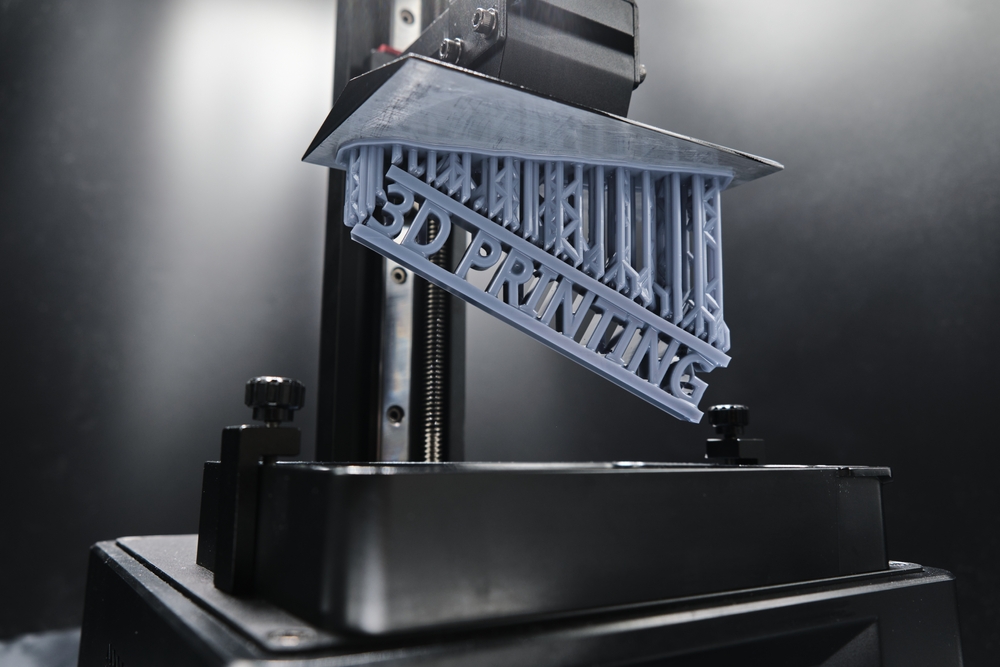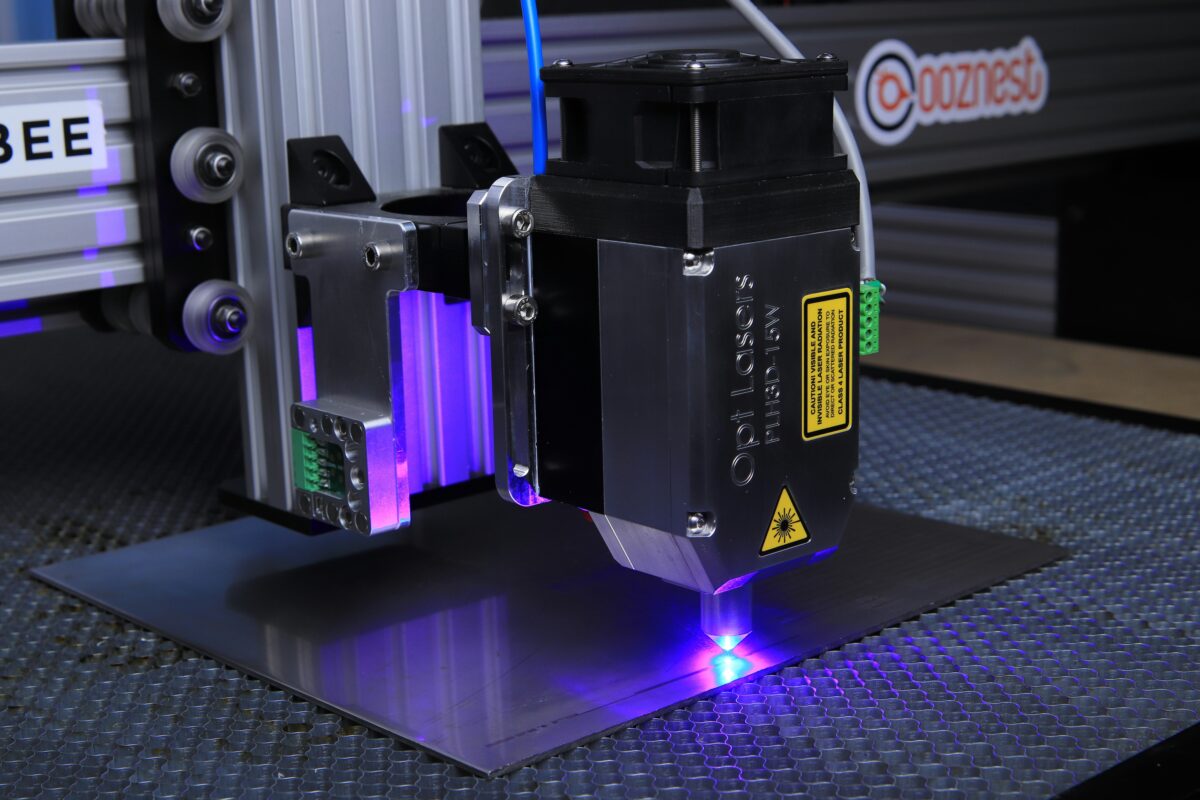10 Cool School Signage Ideas
Plain, undecorated schools can be dull and uninspiring. Well-designed custom signage can change that, transforming a dull and uninteresting school into a brighter, more inviting learning environment. Your custom creations can brighten classrooms, entrances, and hallways, making your school more engaging and welcoming for students, staff, and visitors.
Classroom Signage
Classrooms can be drab and boring, but they don’t have to be. You can incorporate all sorts of fun signage to spice up the space, adding character and personality that makes it feel more welcoming.
1. Educational Posters
Make the not-so-interesting lessons more engaging with educational posters. You could make posters for historical timelines, language charts, times tables, scientific diagrams, and more.
They can help reinforce learning concepts and keep your students engaged, giving them something interesting to look at while you teach the lesson. Incorporate bright colors and intriguing visuals to keep things interesting.
2. Inspirational Quotes
Inspirational quotes are a staple decoration piece in most schools. They motivate and inspire students to keep striving toward new goals. So, if your classroom is looking a bit drab, add a splash of inspiration with a few of your favorite quotes.
Print them out on posters or as vinyl cut-outs. For added bonus points, switch between a few of your favorite inspirational quotes throughout the school year to keep things fresh. For extra added bonus points, coordinate your inspirational quote changes with your lesson plans.
3. Interactive Boards
Give your students a better idea of what to expect with an interactive board. You could choose a dry-erase or chalkboard surface for easy updates or a bulletin board to swap out printed elements. You could also attach a smaller dry-erase or chalkboard to a larger bulletin board for the best of both worlds.
Make the board more interesting by adding fun elements, like cartoon depictions of animals, books, or school supplies. Stay up-to-date on seasonal decor by swapping elements for each season, such as fun wreaths for Christmas, painted eggs for Easter, or spooky ghosts for Halloween.
On the chalkboard or dry-erase portion, add new things each day, such as a question of the day, classroom jobs, or the day’s learning objective.
4. Student Work Displays
Celebrate your students’ achievements by displaying their work on a designated board, like a bulletin board. You could let them display their art projects, essays, and even science experiments (if they’re displayable).
You could even create a dedicated “Wall of Fame” for outstanding work. The work could rotate weekly, monthly, or even yearly, giving students something to work toward. It can be a fun way to encourage hard work and inspire creativity among your students.
Hallway Signage
The hallways can be a neglected place in schools, often left bare and overlooked. Spicing them up doesn’t have to be hard. A few well-placed, brightly colored, and well-designed signs can go a long way in making the space feel more inviting.
5. Directional Signs
Navigating a large school can be daunting for students, especially if they’re new to the school. So, make it easier for them by adding directional signs to help them navigate the school. Put clear signs with arrows pointing toward key areas, such as the library, auditorium, gym, or cafeteria. Bonus points: Use school colors for each sign.
6. Themed Hallway Displays
Create a fun and immersive environment for students by adding themed hallway displays. Choose a theme for each hallway, changing it out periodically to keep things interesting.
If you teach elementary students, you could let each grade vote on a theme, such as storybook characters or seasons, for each main hallway. Or, if you teach high school students, you could let each grade’s art class create custom signage to represent the class.
Seasonal themes, historical periods, and book characters are a few options that can spice up the space, but they’re just the tip of the iceberg. Let your students get creative and choose themes that they want and love (within reason, of course).
7. Bulletin Boards
While less interesting than themed hallway signs, bulletin boards are another way to add to a school hallway. They’re the perfect place to share important information and announcements about upcoming events, school news, and student achievements.
If you’d like, you could add interactive elements, like Q&A sections or polls.
9. Motivational Murals
Motivational quotes aren’t just for classrooms—add them to the hallways, too! Print them on oversized posters, cut each word out of vinyl letters, or make collages with smaller elements—there are so many creative ways to incorporate these murals.
Choose bright colors to add visual intrigue to the space, incorporating voted-in inspirational messages into murals on the various open walls of the school.
You can get creative with how you integrate each motivational mural. For example, let’s say you teach high school students. If your school is open to it, you could let the art class from each senior class paint a mural on a designated wall, letting them help design and create the final product.
School Entrance Signage
Another great place to add signage is the entrance of a school. It can serve a dual purpose, adding a touch of visual intrigue and informing visitors, students, and staff alike.
Welcome Signs
Welcome signs are a must at any school entrance. They help create a welcoming atmosphere for students, staff, and visitors, conveying warmth and hospitality to each person. Use your signage tools to create fun welcome signs, each featuring friendly fonts and vibrant colors to add a welcoming note.
If you’d like, you can change the welcome signs by season or school year. You could even let a group of students (think art class) design and create the welcome sign for each year!
10. Upcoming Event Posters
Advertise upcoming events, such as dances, plays, or fundraisers, with posters at the school entrance. Let the event organizers design and create welcoming posters that inform and encourage attendance. Choose eye-catching colors and put essential information in bold font to make it clearly visible.
Tools to Make Your Own Signs at School
If you’re ready to start crafting your own signs at school, you’ll need a few things before you can get started. Your must-haves list should include:
Design Software
If you’re creating your own custom signs, you’ll need to have some sort of design software. There are many options out there, including Canva and Adobe Spark, each with something different to offer. With this software, you can use design elements and templates to create customized but professional-looking signs.
Printing Tools
Sending each of your creations to a print shop can quickly become expensive, especially if you’re printing a considerable amount of posters and pieces for a school. Tools like high-quality printers, poster printers, vinyl cutters, and laminators can bring professional-grade printing capabilities to your school, saving you money in the long run.
Craft Supplies
While printing tools are a must, you won’t get far without craft supplies on which to print your designs. You’ll need various supplies, such as adhesive-backed vinyl, poster paper, and ink cartridges, to get started with your creations.
These supplies can help you transform your school’s classrooms, hallways, and entrances, morphing it from a dull and boring space to a bright and engaging environment. Whether you infuse creativity by letting your students craft the signage or add your own flair by designing it yourself, custom signage can be a great way to inspire students to learn, create a sense of belonging, and foster a positive educational experience.