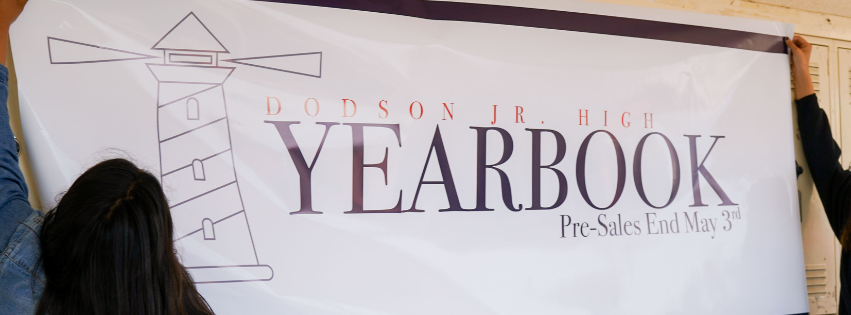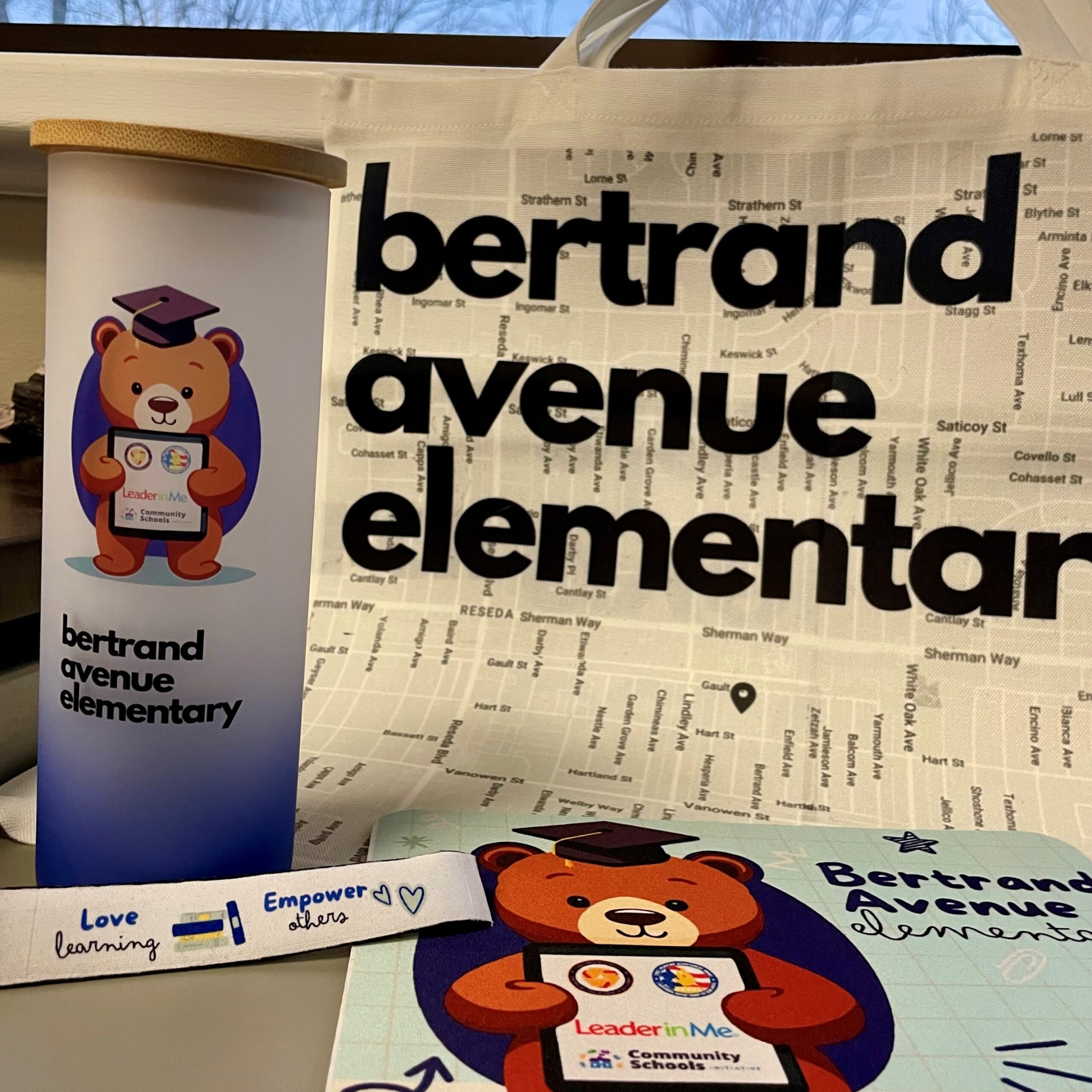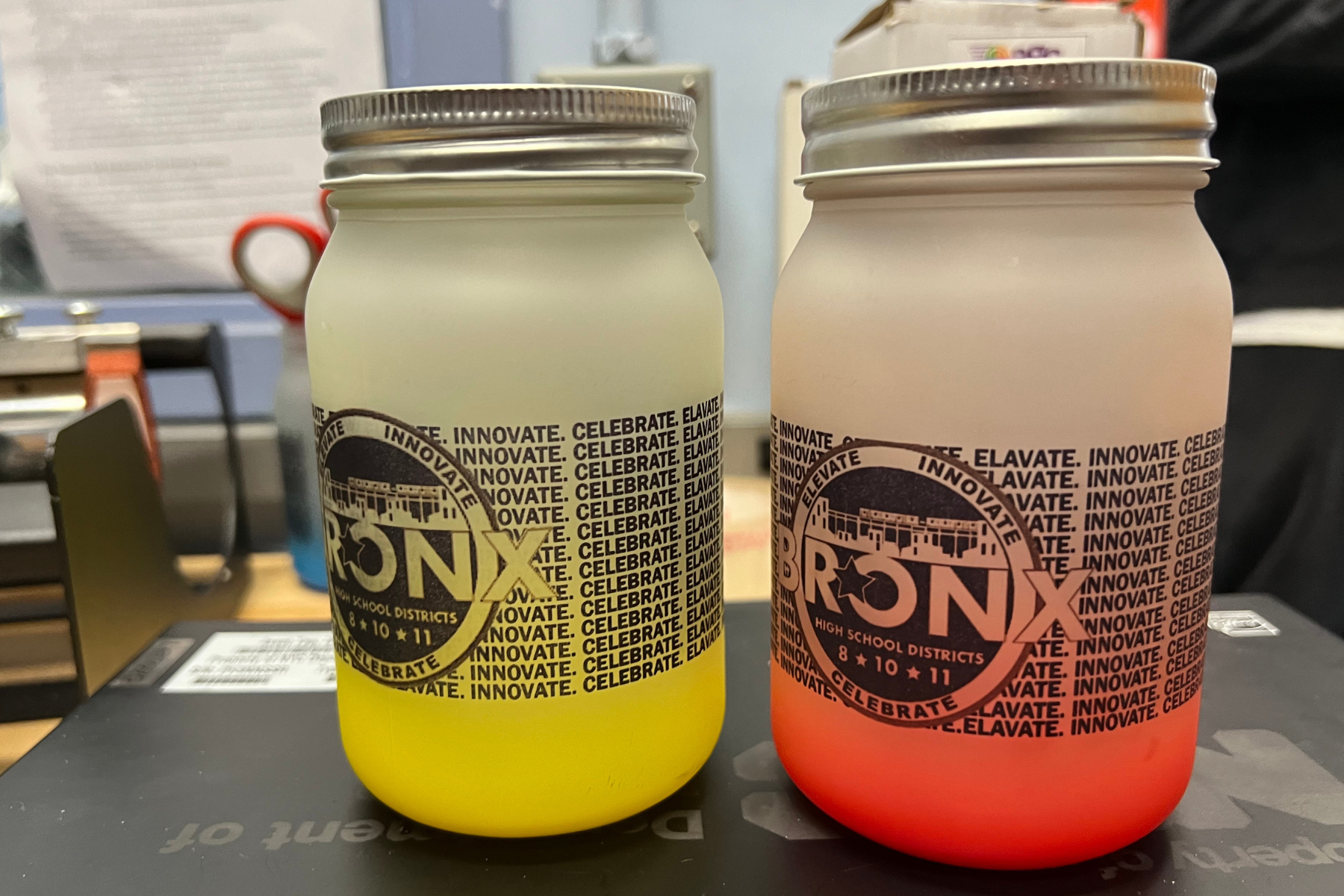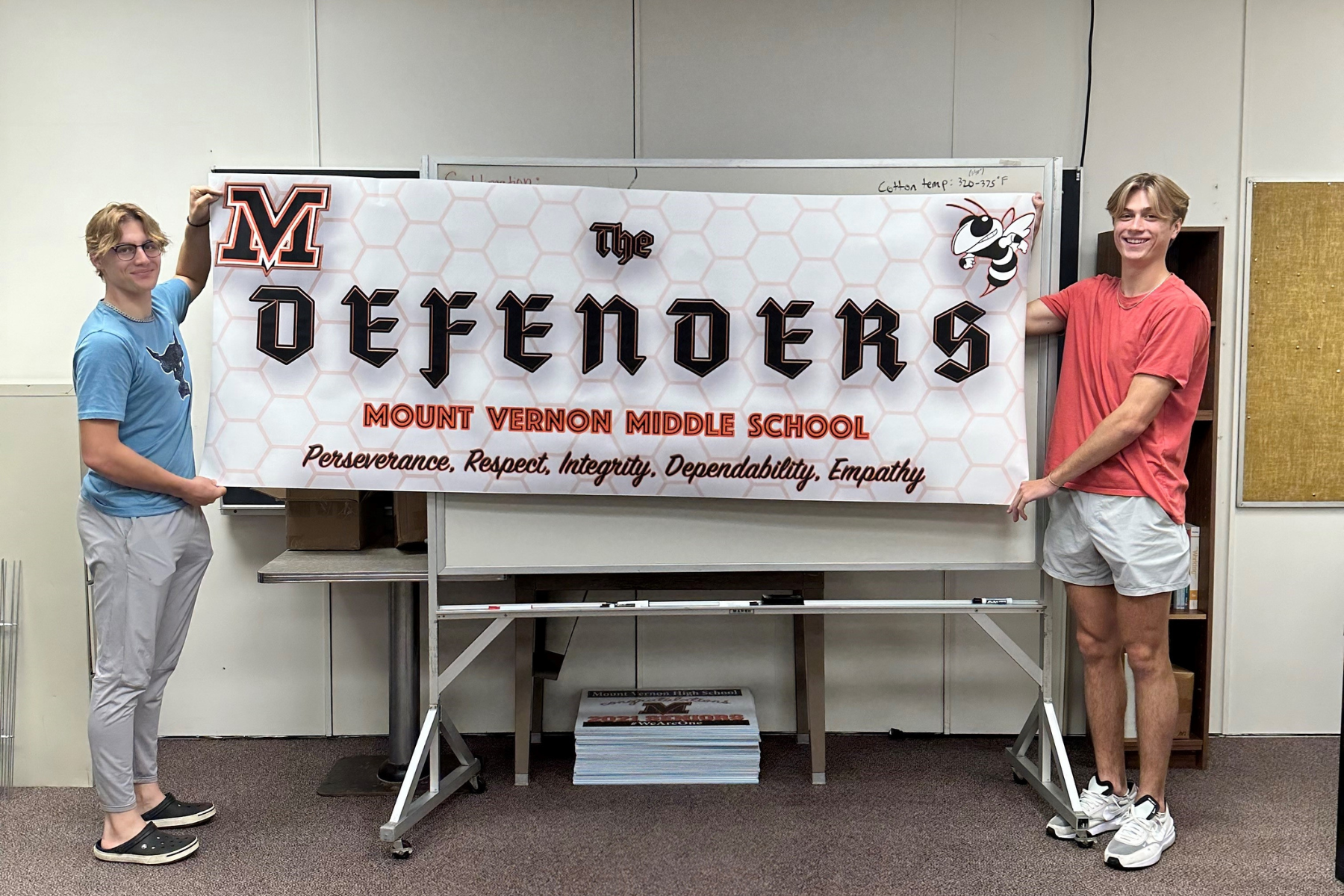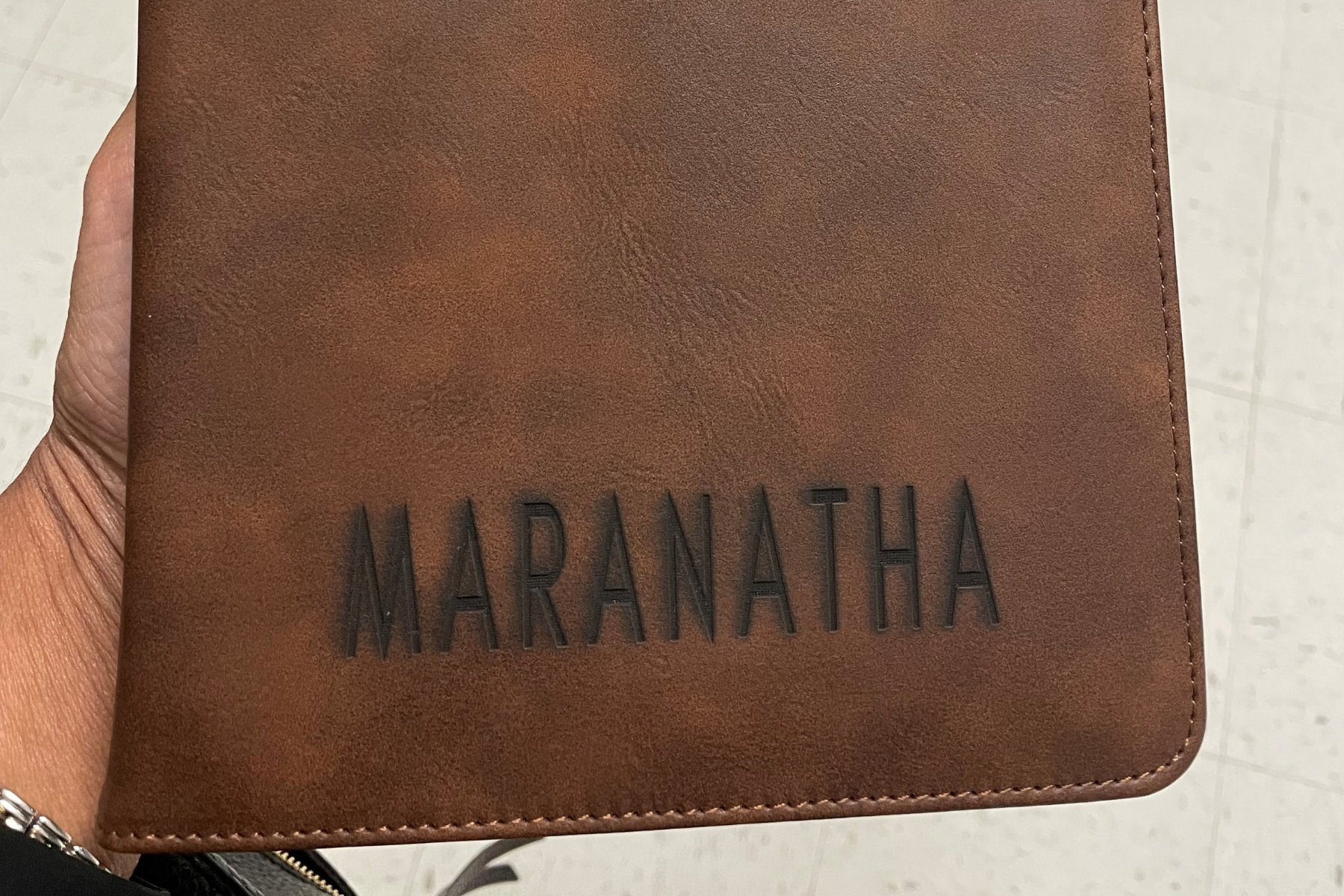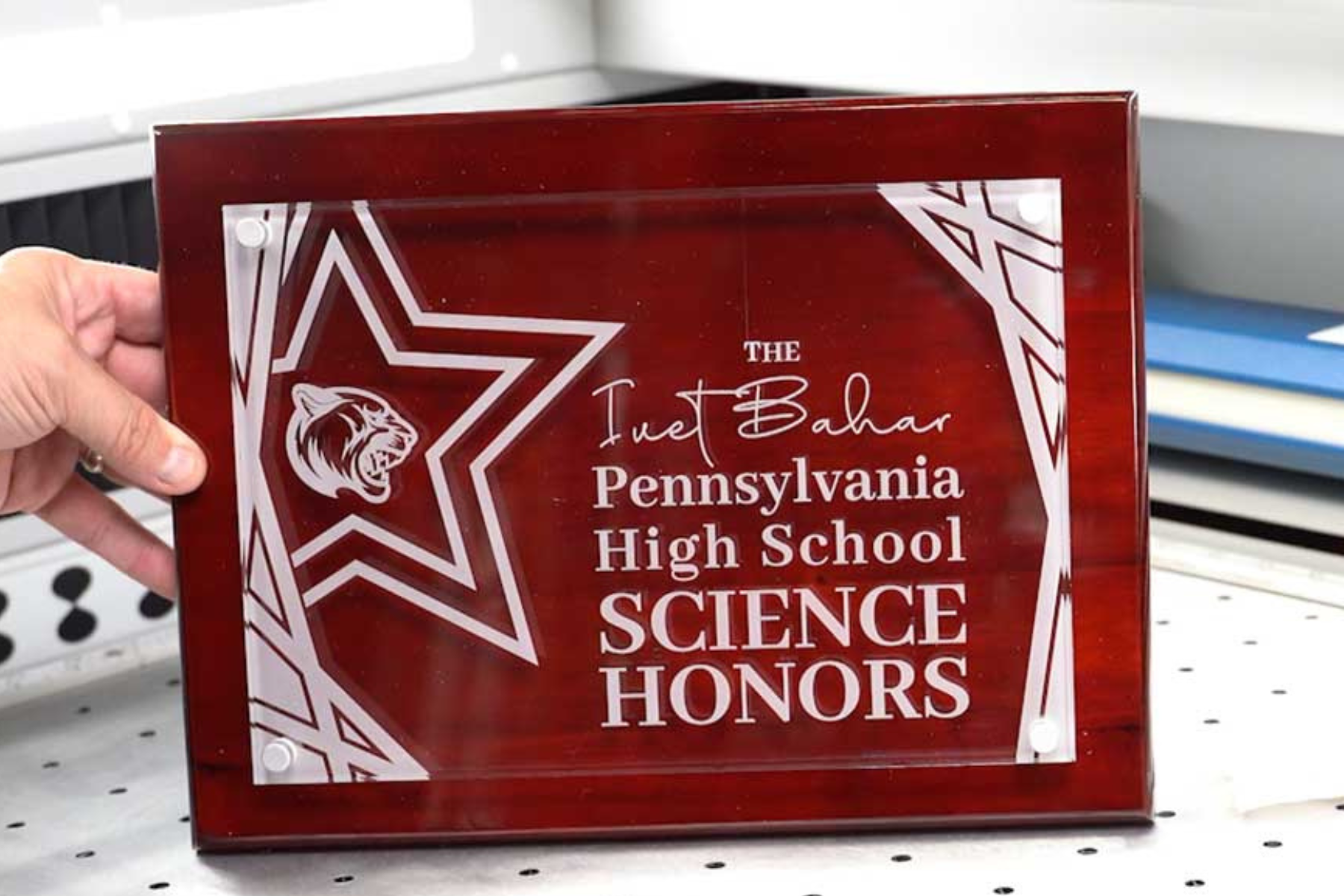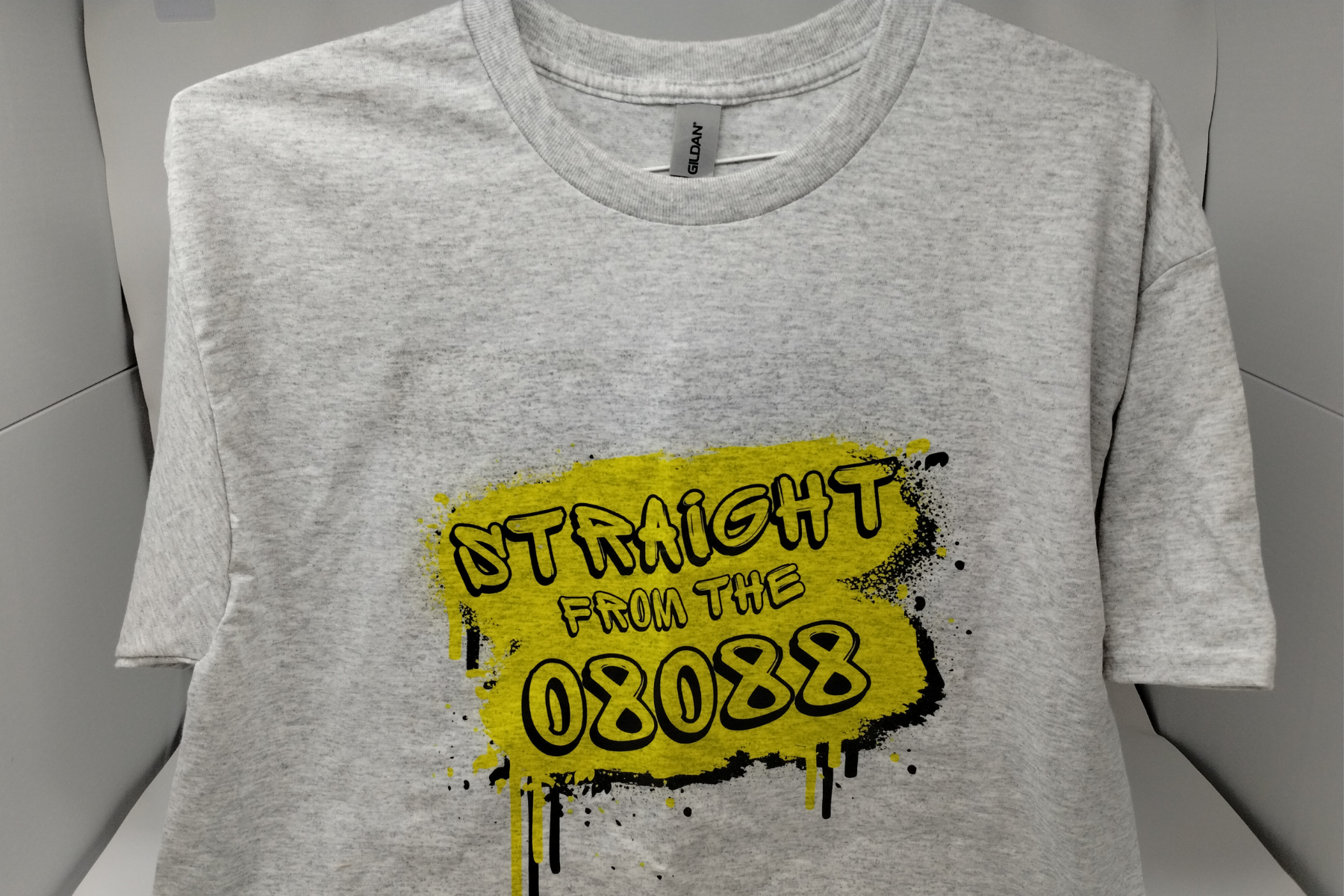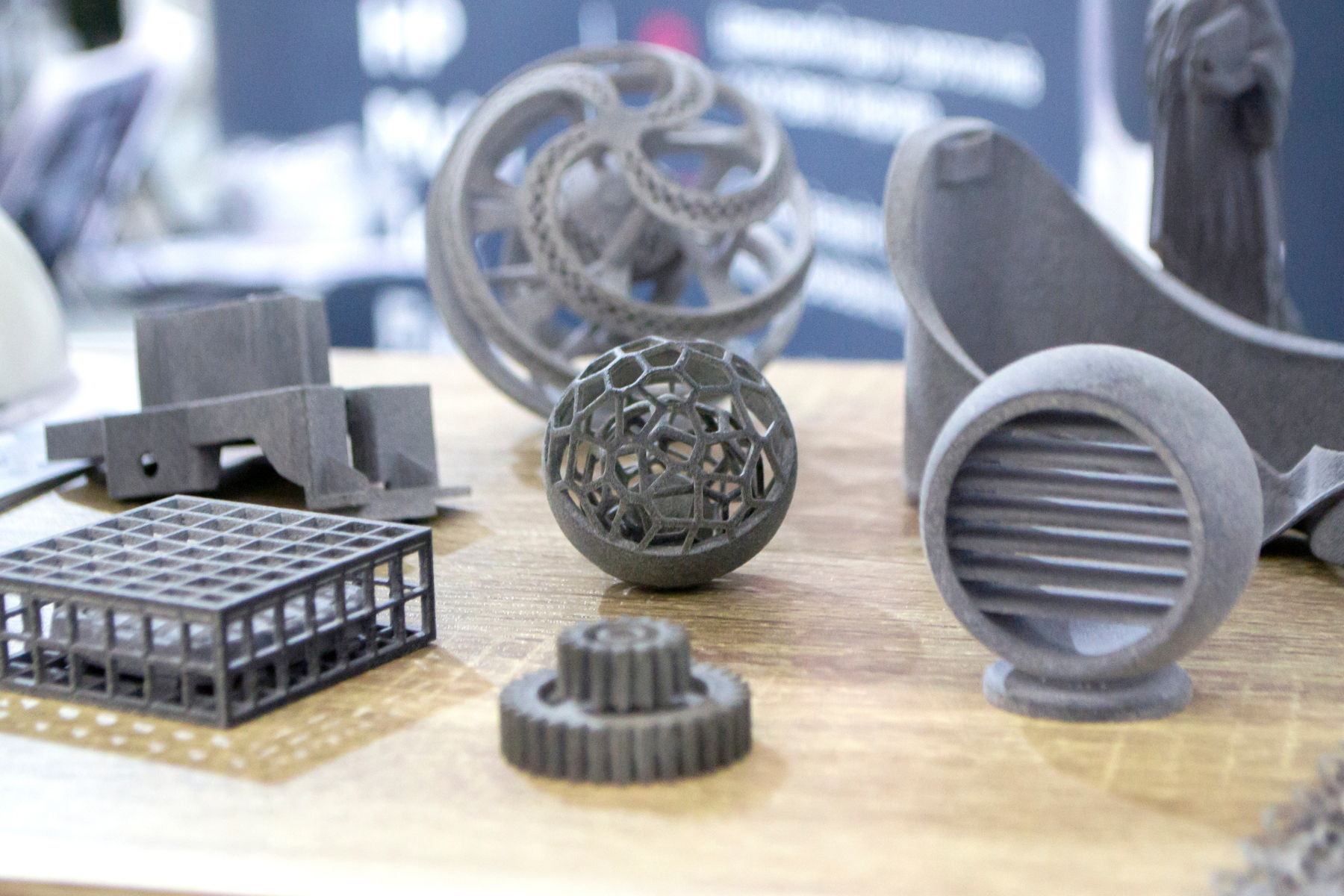What to Look for When Choosing a Poster Printer for Your School
If you’re starting to research poster printers, you’ve probably noticed there’s no shortage of options. It can get confusing fast, especially when you’re looking at different printer sizes, models, specs, and bundle packages.
While there are plenty of poster printers marketed to schools, each building is different. The best poster printer for your school will depend on your needs – there’s no one-size-fits-all solution.
This guide is designed as a starting point: questions to ask, features to consider, and options to keep in mind as you explore your choices. A poster printer is a long-term investment, so it’s worth choosing one that will support your school’s needs for years to come.
Why Choosing the Right Poster Printer Matters for Schools
A good school poster printer is a long-term investment in communication and creativity. When fully utilized, a poster maker can support projects across an entire school – from PBIS and SEL programs to fundraising and athletics. A good poster printer can save time and money, make things easier for teachers, and support student engagement.
Ink Type for School Posters: Pigment vs. Dye
The first major choice is ink type. There are two main options for poster printers: pigment-based ink and dye-based ink.
- Pigment-based inks sit on top of the paper, creating a durable, water-resistant image that resists fading.
- Dye-based inks soak into the paper fibers – they’re great for vibrant colors, but fade and smudge quickly.
Why Pigment Ink Works Better for Schools
For schools, pigment ink is usually a better option.
- Pigment ink is water resistant and won’t smudge when it gets wet, making it a better choice for outdoor projects and busy hallways.
- Because pigment ink is resistant to fading, posters can last all year.
- Since the prints last longer on their own, schools usually find they can cut back on lamination without loosing durability.
- Poster printers that use pigment ink can handle a wider range of projects – from outdoor-durable banners to t-shirts and other creative applications.
When comparing poster printer inks, be sure to look at all the cartridges. Some printers use pigment-based black ink but rely on dye-based colors. For the longest-lasting school posters, a fully pigment-based system is usually a better choice.



Poster Printer Size for Schools: Choosing Between 24”, 36”, and 44” Models
The size of a poster printer determines what you can create — and how often you’ll be replacing supplies.
- 24” Printers are smaller and less expensive upfront, but they use smaller rolls that run out quickly. They’re ideal for lighter usage, but not sustainable for school-wide printing.
- 36” Printers are a sweet spot for most schools. They can handle posters, banners, and large visuals without wasting supplies.
- 44” Printers are great for district print shops or schools with graphic arts programs. They have more ink cartridges for higher color accuracy, which makes them a great option for more professional projects.
To help schools compare their options, we’ve created a simple overview of common poster printer sizes and features. For consistency, all of the calculations and recommendations below are based on our Educator Plus lineup.
Comparing Poster Printer Sizes for Schools
| 24” Educator Plus Poster Printer | 36” Educator Plus Poster Printer | 44” Educator Plus Poster Printer | |
| Maximum Print Width | 24” | 36” | 44” |
| Ink Type | 5-color Pigment Ink | 5-color Pigment Ink | 8-color Pigment Ink |
| Cost to print a 24” x 36” poster | ~ $2.50 | ~ $1.60 | ~ $2.00 |
| Typical use case (for schools) | Small teams/classroom-level posters, low-volume signage | School-wide printing, posters, event banners, classroom/department use | District or production-level, large banners, pantone colors, marketing production |
| Self-maintenance/self-service features | Auto paper detection, color calibration features | Auto paper detection, color calibration features, built-in cleaning routines | Auto paper detection, robust color calibration, automatic cleaning routines, built for continuous run |
| Why schools usually choose this model | Classroom or small lab where space is limited; lower upfront price; works for occasional posters | Best balance: school-wide flexibility without the footprint/cost of production gear | District print center or high-volume schools that print banners, multiple campaigns, or merchandise |
How to Choose a School Poster Printer That Fits Your Technology
When you’re looking at poster printer packages, it’s easy to get distracted by extras — scanners, mobile apps, or extra computers that sound helpful but rarely get used. In reality, most schools already have the tools they need: computers, an internet connection, and design programs like Canva or PowerPoint.
The best school poster printers are flexible enough to fit right into that environment. They connect to existing networks, work with familiar software, and let teachers start printing without a long setup process or steep learning curve. Systems that require extra tech often end up slowing things down – especially in schools where multiple people are using the equipment.
That’s one of the reasons we focus on simplicity in our setups: the Educator Plus poster printer pairs seamlessly with standard devices and software, so staff can print classroom visuals, banners, and student projects right away – no add-ons or extra programs required.
Training and Setup for Poster Printers: Getting Staff Confident
One of the biggest gaps schools face after buying a printer is training. The printer arrives, gets plugged in… and then what?
When exploring different poster printer options, look for a company that goes beyond the delivery. You’ll want real onboarding, step-by-step guidance, and resources that help teachers feel confident using the printer long after it’s been unboxed.
That’s why we created EmpowR Academy, a training and support platform designed by teachers, for teachers. EmpowR includes hands-on tutorials, classroom project ideas, and print-ready templates – all developed by educators who actually understand day-to-day life in the classroom.
Support and Service: Why Human Help Still Matters
When you have a question, you shouldn’t have to dig through manuals, call an international support line, or wait for an anonymous email reply. Schools deserve human support, from people who understand how classrooms work, not just how printers work.
We believe you should know who’s on the other end. Our team is made up of educators and tech specialists who’ve worked with schools for years. You can call, email, or schedule a video session – and get help from a real person who knows your technology.
Frequently Asked Questions About School Poster Printers
Most schools find that a 36” printer hits the sweet spot: it can handle standard classroom posters, larger banners for events, and a variety of student projects. Smaller 24” printers work for occasional classroom use, while larger 44” printers are usually better for district print shops or high-volume projects.
Pigment inks resist fading and smudging, making them ideal for posters that need to last months in hallways or outdoors. Dye inks can be bright at first but fade more quickly.
Most large-format printers work with standard computers and design programs. Our Educator Plus poster printers, for example, are designed to pair with what schools already have, making setup simple.
Routine maintenance can include changing ink cartridges, replacing print heads, and occasional calibration. Many schools prefer poster printers with strong self-maintenance features — like AGC’s Educator Plus poster printers.
Keep an eye out for bundles packed with tech you don’t need, like computers, scanners, or mobile apps. Simpler setups that work with your current school devices are usually easier to learn.
A School Poster Printer Should Work With You – Not Against You
Choosing a poster printer isn’t just about checking boxes – it’s about finding a system that works for the people using it every day. The best poster printers can help staff save time, support student creativity, and create visuals that last all year.
Built for classrooms, supported by real educators, and designed to grow with your school, these printers make it easier to bring projects, events, and student creativity to life. If you’re exploring options, our team can help you find the right fit and share examples of how other schools are putting theirs to work every day.