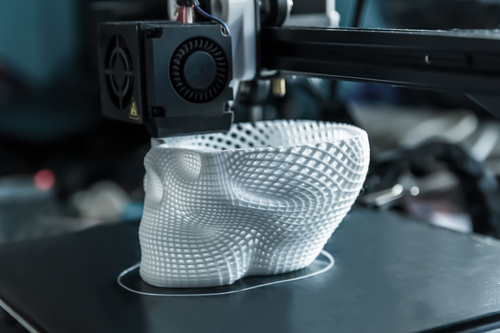Laser Cutter Ideas
Laser cutters have revolutionized how we bring creativity to life, serving as a versatile tool for many projects. The possibilities are virtually limitless, with applications ranging from creating unique gifts and building educational projects to even starting a business.
From crafting intricate wood designs to developing practical teaching aids, we will provide an array of laser cutter project ideas. Get ready to be inspired, and let your creativity flow as we journey through these exciting concepts.
Personalized Wall Art and Decor
Personalized wall art and decor are excellent laser cutter gift ideas that merge creativity with sentimental value. With using a laser cutter, intricate designs, and personalized messages can be etched onto wood, offering a unique touch to any space.
Consider creating customized nameplates for student desks or inspirational quotes for classroom walls. For a more artistic approach, you might design intricate patterns or silhouette art that students can paint or color for an art project.
These creations beautify the learning environment and serve as fantastic keepsakes for students. If you’re thinking more along the lines of a business, selling personalized laser-cut decor pieces could be a viable laser-cutter business idea.
Intricate Wooden Engravings and Decorations
Wooden engravings are another fantastic avenue to explore, particularly for those interested in wood laser cutter ideas. Laser cutters can etch intricate designs onto various types of wood, creating stunning pieces of art, practical items, or educational tools.
Here are some examples:
- 3D puzzles and wooden blocks
- Keychains and personalized keepsakes
- Customized geometric signs or bookends
- Unique wall hangings
- Monograms for special occasions
- Hanger racks for coats or backpacks
These laser-cut creations are perfect for both personal gifts and educational uses. The intricate designs and educational value make them great for inspiring students.
Create Artwork on Glass and Metals
Glass and metal are two mediums that can be used to craft beautiful art pieces with the help of a laser cutter. These materials offer different aesthetic effects than traditional wood engravings, making them perfect for creating unique gifts or decor items. They also offer exceptional durability and make precisely creating intricate designs possible.
For example, using a laser cutter to etch artwork on glass can create eye-catching stained-glass designs. Engravings on metal can create commemorative plaques or embossed metal plates with personalized messages.
You can use stainless steel and aluminum to craft intricate signs and trinkets. Maybe you could even create customized mugs or personalized lockets for students and staff.
Educational Tools for Classroom Settings
Laser cutters are an excellent tool for creating educational aids. From learning games and classroom decorations to teaching tools and student awards, the uses of a laser cutter in an academic setting are vast.
Some unique ideas include:
- Customized word searches or crossword puzzles
- Learning charts featuring intricate designs or visuals
- Model reconstructions and 3D puzzles
- Engraved awards or certificates
Students can also have a blast creating beautiful and practical boxes using laser-cut wood or acrylic! They get to design the boxes using software and then watch as the laser cutter brings their creations to life – complete with individual compartments and delightful design elements.
Customizable Desk Accessories
Laser cutters can also be used to create some cool desk accessories. Enhance your workspace with practical yet customizable items like a pen holder, document tray, or memo board. Not only are these functional, but they also allow you to add your personal touch and make them uniquely yours!
Using laser cutters to create these types of accessories, educators can offer their students an opportunity to express themselves while making something useful. You could even set up a project to encourage students to develop their design ideas, using the laser cutter to bring them to life.
Crafting Unique Jewelry
Laser cutters are also great for making jewelry. You can design unique jewelry pieces that make perfect gifts for your students.
Depending on the material used, you can create a variety of pieces, such as:
- Necklaces
- Rings
- Bracelets
- Earrings
- Brooches
You can also use different materials, such as wood or acrylic, to add a unique touch to your jewelry. Create personalized pieces that reflect the recipient’s personality and style, adding subtle details like their name or initials engravings to make them truly special.
Custom Leatherwork Designs
Another laser cutter project idea is to create custom leatherwork designs. Laser cutters are great tools for creating intricate patterns and shapes on leather pieces. You can use this medium to create wallets, purses, tote bags, as gifts, or as part of a laser cutter business venture.
A custom-made leather journal is also a great gift for those who love writing or drawing. Additionally, consider the option of engraved leather patches that can be added to jackets or bags for a touch of personalization and style. Leatherworking is a delicate craft that can be mastered with the help of a laser cutter.
3D Models and Miniatures
Laser cutters can also be used to create 3D models and miniatures. This is a great way to bring your students’ ideas to life and teach them the basics of 3D printing.
For example, consider designing a model of historical buildings or monuments for an art project – students can watch as their designs come together with the help of the laser cutter! You could also create figurines or other miniature toys to add fun to any class.
Creative Game Pieces and Board Games
Board games and game pieces are some of the most fun laser cutter ideas. From creating customized pieces representing each player to carving intricate boards, a laser cutter can elevate the traditional board game experience. Whether for classroom use or as unique gifts, these creations are sure to impress.
The following are some ideas that you could explore:
- Customized game pieces
- Engraved boards with unique designs
- Magnetic game pieces
- 3D game pieces and miniature figures
- Quiz boards or learning games
With a bit of creativity, you can create unique board games with a laser cutter. This is an excellent way to provide your students with an interactive educational experience while having a blast!
Personalized Apparel and Accessories
Laser cutters can also be used to customize clothing and other wearable items, providing an excellent way to express personal style or showcase school spirit. For example, a laser cutter can be used to engrave patterns or designs on leather jackets.
You could also create custom t-shirts with your school’s logo or an inspirational quote for your students. Plus, customized apparel is always in high demand as a business idea!
Another option is using a laser cutter to craft custom wooden sunglasses or stylish acrylic hair clip accessories. These unique gifts will make your students feel special and appreciated while helping them express themselves creatively.
Get Started on Your Laser Cutter Projects Today
As you can see, there are countless possibilities for laser cutter project ideas. From personalized wall art and unique gifts to educational aids and creative crafts, the possibilities are truly endless.
At AGC Education, we are passionate about providing teachers with the tools they need to bring innovative ideas to their classrooms. Our laser cutters make it easy to unlock your creative potential – no matter what type of laser cutter project you have in mind!We have the supplies and equipment to help you create the perfect piece of art, educational aid, or decor item. Contact us today to get started!